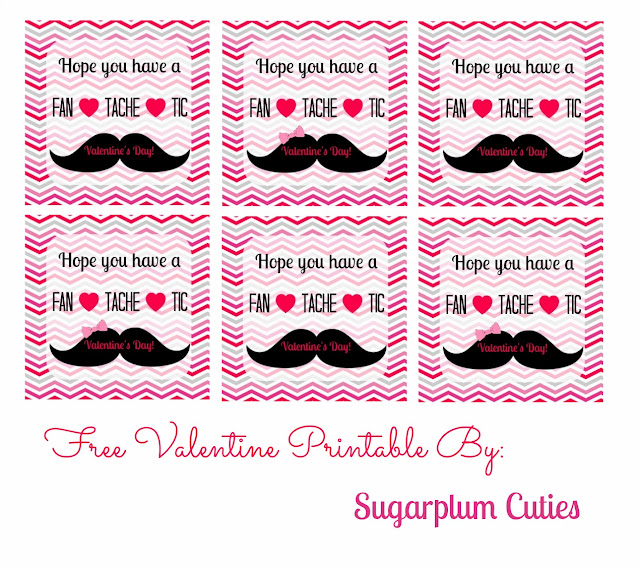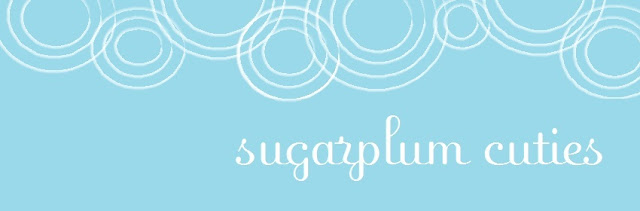So, as you know, Mr. SPC is in the military. The US Coast Guard to be exact. We're surrounded by men in the military Devin's two younger brothers are in the Coast Guard and the National Guard, I also have a little brother that's a Marine, and we have countless other people in our extended families that have served or are also currently serving our country. It was only a matter of time before my husband joined up and did his duty as well. I'm so proud to be his wife!
Anyway, he's leaving on Jan 31 to go to Charleston, SC for some training and he'll be gone for around 9 weeks. In fact, Lord willing, he comes back the day before his birthday. So, we've been looking around for things to do with the kids before he leaves. We researched Disney on Ice and Monster Jam (and, if I'm honest, I bet my kids would have liked Monster Jam better lol) and decided that the tickets were just out of our budget at the moment. So, we finally settled on the Indianapolis Children's Museum. It's one of the top children's museums in the country and it's only about an hour away so we spent the day there on Saturday.
If you live in or around central Indiana I highly recommend it. They give a 10% discount to military families and kids 2 and up will need a ticket and so will the parents. Right now they have an awesome Hot Wheels exhibit, a super impressive dinosaur exhibit, and a bunch of other amazing stuff. It's 4 floors of exhibits and activities and things to see and learn.
 |
| Dieter and Rylea riding motorcycles in the Hot Wheels exhibit at the Indianapolis Children's Museum. |
Dieter's favorite thing to do was the planetarium. I didn't get any pictures of him in there, but when we told him we were going to watch a movie of the stars he was super excited. We got inside and he said, "mommy, where's the TV?" The Mr. and I both tried to explain that the ceiling was the TV, but he didn't get it until it actually started. That boy loves him some planets and stars!
Rylea's favorites were in the Dino exhibit. She got to dig for dinosaur bones like a paleontologist, and seeing all the big dinosaur skeletons was pretty impressive too.
 |
What the museum looks like from the street. There's dinosaurs breaking out all over the place.
|
 |
| Rylea unearthing some dinosaur bones. |
A super fun family outing for us overall. And, a bonus, since both of my kids are now potty trained (can I get an Amen?), we didn't have to lug a giant diaper bag or stoller around the place and we were free to roam wherever we pleased while visiting the potty just a couple of times. I'm going to enjoy my next 5 months of diaper free goodness!